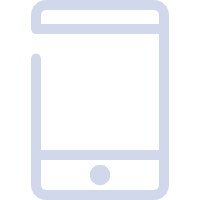The wiring of the graphics card RGB lights needs to be connected to the 5V ARGB (3-pin) or 12V RGB (4-pin) interface of the motherboard, depending on the type of graphics card lighting
1、 Distinguish between RGB and ARGB interface types
5V ARGB (3-pin interface)
Support dynamic lighting effects (such as rainbow waves), each LED can be independently controlled, the interface is designed with 3 pins, with foolproof notches (4 out of 1 layout), and the motherboard is usually marked as JARGB, ADDR_LED, or 5V RGB.
Applicable scenarios: Lighting control for modern graphics cards (such as the Yingchi Xingyao series) or graphics cards with small screens (such as the Rainbow Fire God).
12V RGB (4-pin interface)
Only supports monochrome synchronous changes, without foolproof design. It is necessary to align the connector arrow with the 12V label on the motherboard. Reversing the connection may burn out the device. The motherboard is marked as RGB-LED or 12V RGB.
Applicable scenarios: Lighting control for old graphics cards or some 30 series graphics cards.
2、 Specific wiring steps
Locate the motherboard interface
The ARGB interface is mostly located in the upper right corner or lower part of the motherboard, with a white background color; The RGB interface is usually 4-pin, located near the fan pin area.
For example, the 5V interface of the ASUS H610M-A motherboard is labeled as ADDR_LED, and the 12V interface is labeled as RGB-LED1.
Connect the graphics card light
The light rays attached to the graphics card (white end connected to the graphics card, black end connected to the motherboard) need to be aligned with the foolproof notch for insertion. If the motherboard interface is insufficient, it can be expanded through the serial male and female connectors of ARGB devices.
Attention: Some high-end graphics cards (such as Huoshen) require an additional USB 2.0 interface (marked as USB 2.0 below the motherboard) to be connected to the small screen or directly inserted into the rear USB port of the chassis.
Verification and Debugging
After connecting, gently pull the cable to confirm its firmness, and adjust the lighting effect through motherboard manufacturer software (such as MSI Center) or graphics card matching tools.
3、 Common problems and precautions
Voltage matching: ARGB is 5V, RGB is 12V, mixed insertion can cause equipment damage.
Interface occupancy conflict: Water cooling/memory software may occupy ports, causing control abnormalities. It is recommended to uninstall conflicting software for testing.
Compatibility with old devices: The 30 series graphics card may use a 12V 4-pin interface, and the motherboard support needs to be checked.
Summary: Before wiring, it is necessary to confirm the type of graphics card lighting and motherboard interface specifications. Priority should be given to referring to the graphics card manual or motherboard labeling to avoid accidental insertion and damage to the device.