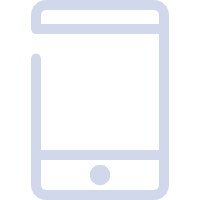The use of desktop esports host lighting molds (usually referring to RGB lighting effect modules or lighting decoration components) requires a combination of hardware installation and software control. The following are specific operation guidelines and precautions:
1、Hardware installation steps
Confirm compatibility
Check if the mold is compatible with the motherboard model (such as supporting 5V ARGB or 12V RGB interfaces).
Confirm that the chassis has reserved light strip slots or expandable 3Pin/4pin interfaces.
Physical installation
Light strip/light strip: Stick along the edge of the chassis or fan frame (recommended to use the included 3M adhesive or magnetic bracket).
Fan halo: Replace the original fan directly or install it on the fan frame.
Motherboard decorative light: fixed in the motherboard heat dissipation armor or I/O baffle area.
Power/graphics card decorative strip: fixed in the corresponding position by magnetic suction or screws.
Line Connection
ARGB (5V): Connect to the JRAINBOW or DIGITAL RGB interface of the motherboard (pin definition needs to be confirmed).
RGB (12V): Connect to the RGBHEADER interface of the motherboard (pay attention to voltage matching).
Controller scheme: If the motherboard has no interface, an independent RGB controller needs to be used, powered by SATA and connected to the light strip.
2、Software control and synchronization
Motherboard manufacturer software
Asus Aura Sync: Supports divine light synchronization and can set lighting modes (breathing, rainbow, music rhythm, etc.).
MSI Mystic Light: Synchronizes with peripherals (keyboard, mouse) and supports custom color partitioning.
Gigabyte RGB Fusion: preset multiple dynamic effects, adjustable brightness and speed.
ASRock Polychrome SYNC: Compatible with third-party devices and supports AI intelligent dimming.
Third-party software
OpenRGB: an open-source tool that supports unified control of multiple brands of hardware (requiring manual configuration).
SignalRGB: Advanced lighting management, supporting game linkage (such as scene synchronization in Cyberpunk 2077).
3、Common problem solving
The light is not on
Check if the interface is plugged in incorrectly (ARGB needs to align the pins, RGB needs to pay attention to the 12V/GND/R/G/B sequence).
Confirm that the power supply is normal (SATA power cord or motherboard interface is not loose).
Update the motherboard BIOS and lighting software to the latest version.
Color asynchronous
Avoid mixing devices with different protocols (such as mixing 5V ARGB with 12V RGB).
Rescan the device or reset the lighting configuration in the software.
Heat dissipation impact
Light emitting components (especially light strips) should be kept at least 5cm away from heat sources (such as CPU heat sinks, graphics cards).
Priority should be given to low heat generating LED chips (such as 5050 SMD).
4、Advanced gameplay
DIY customization
Customize lighting animations using a programmable LED controller (such as Arduino).
Combining acrylic board carving with light guide strips to achieve more uniform light effects.
Intelligent linkage
Through smart home platforms such as Home Assistant, link lighting with game events such as kills and deaths.
Use a voice assistant (such as Xiao Ai) to control the light switch and mode switching.
5、Safety and Maintenance
Anti static operation: Wear an anti-static wristband during installation to prevent static electricity from penetrating the LED chip.
Regular cleaning: Use a soft bristled brush to clean the dust from the light strip to prevent light decay.
Reasonable wiring: Avoid contact between the light strip circuit and the fan blades to prevent entanglement.
Through the above steps, the decorative and personalized functions of the luminous mold can be fully utilized. If further optimization is needed, you can refer to the official tutorials or community cases of motherboard manufacturers (such as Reddit's r/RGPPC section).